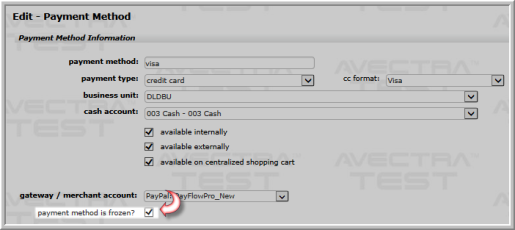Open topic with navigation
Freezing a Payment Method
Once a Payment Method is frozen, the following happens in netFORUM:
- The Payment Method is no longer available in the drop-down boxes for new transactions.
- The frozen Payment Method stays active for any recurring gifts or installment payments on auto-pay that were set up to use this component before it was frozen.
- The Change Log child form, on the Profile Page for the Payment Method, logs all changes made to that Payment Method. This child form allows you to recover previous values if something is set incorrectly and allows you to see when a Payment Method was frozen and by whom.
- A frozen Payment Method no longer appears as an available option when you use Centralized Order Entry in either iWeb or eWeb. The payment method is also not returned as an option when you use xWeb to query for available payment methods in xWeb using the WEBCentralizedShoppingCartGetPaymentOptions method.
Note: Only credit card, telecheck, and ACH payment methods can be frozen.
To freeze a payment method, complete the following steps:
- Go to the Accounting module.
- Click the More group item to view the list of available group item links.
- Click the Find Payment Method group item link.
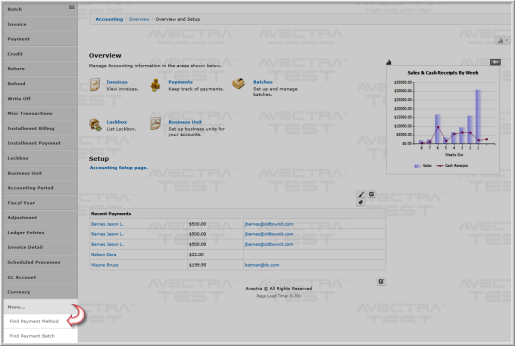
The Find - Payment Method page appears.
- Enter the search criteria to locate the payment method you wish to freeze in the appropriate field(s).

Note: The % (percent sign) is used as a wildcard character in netFORUM search.
- Click the Go button.A list of payment methods matching your criteria is returned.
- Click the GoTo icon next to the payment method you wish to freeze.
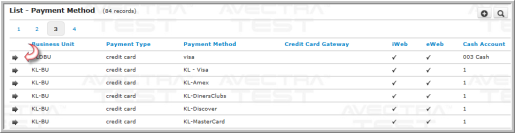
The Edit - Payment Method page appears.
- Click the payment method is frozen? check box.
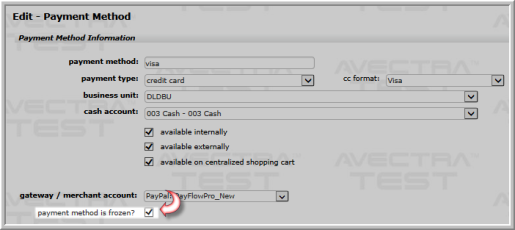
- Click the Save button.The frozen payment method will no longer be available on the payment method drop-down menu located on the iWeb and eWeb Centralized Order Entry pages.
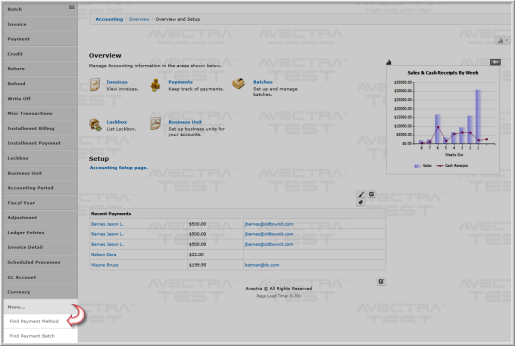

![]()
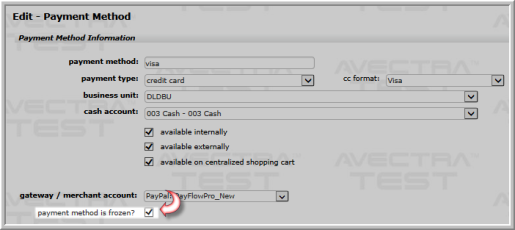
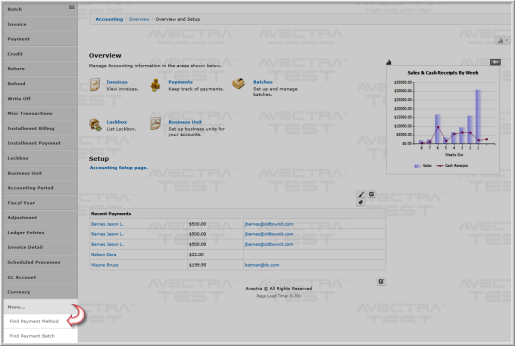

![]()